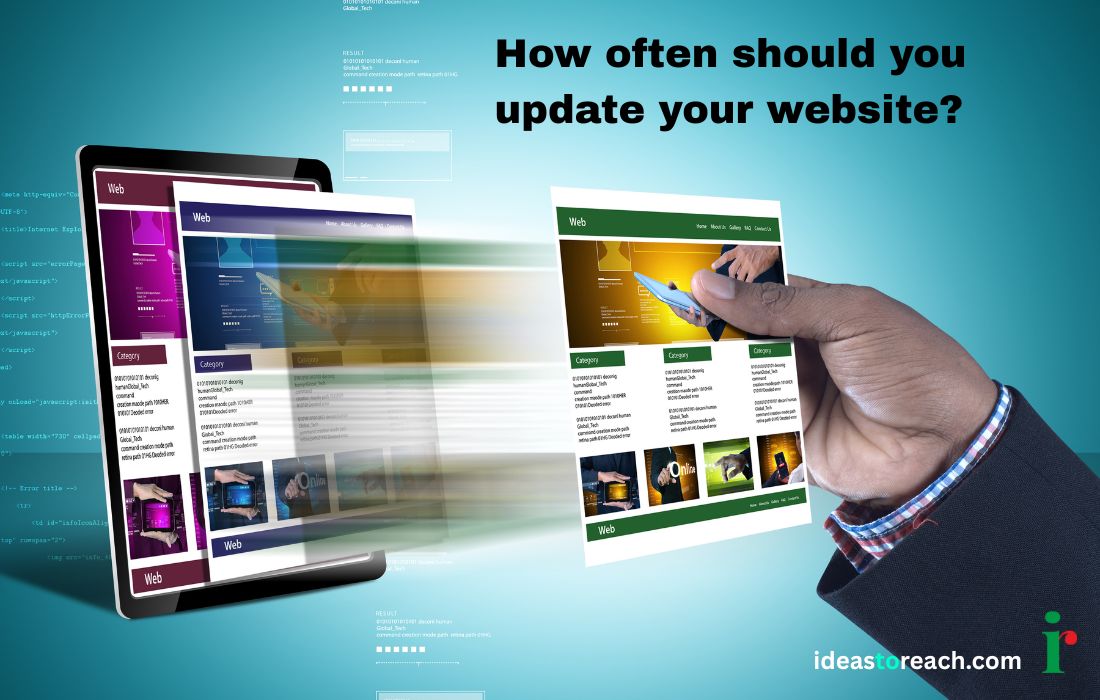
Search engines like Google prioritize websites that consistently provide fresh, relevant, and updated content. If you run a digital marketing agency like Ideas To Reach, regularly updating your website can improve search rankings, boost engagement, and keep your content authoritative.
But how often should you update your website to get maximum SEO benefits? Should you add new pages, refresh old content, or publish blog posts weekly? In this guide, we’ll explore the optimal website update frequency and how it impacts your SEO rankings.
Google’s Freshness Algorithm gives priority to websites that regularly update their content. Websites that remain static for months can lose relevance, while those that frequently publish and refresh content tend to rank higher for competitive keywords.
Boosts keyword rankings for search terms like “best SEO agency in Chennai.”
Encourages Google to crawl your site more often.
Improves engagement and dwell time, reducing bounce rates.
For example, updating your ‘SEO services’ page every few months with the latest strategies will help your business stay ahead of competitors who don’t refresh their content.
There are two primary ways to keep your website fresh:
The ideal frequency depends on your industry, competition, and content strategy.
Pro Tip: Set up an SEO content calendar to track when pages need an update. Ensure that your content is NLP Friendly, because NLP is important for SEO.
Many businesses make the mistake of creating a new URL for every update, leading to:
Too many indexed pages competing against each other.
Dilution of page authority over time.
Long URLs that are hard to remember and share.
Instead of generating new URLs for each update, the best practice is to use a single evergreen URL and utilize anchor links (#) for individual sections.
Best Format:
Main Updates Page: https://www.ideastoreach.com/weekly-updates/
Anchor Link to Specific Update: https://www.ideastoreach.com/weekly-updates/#seo-trends-2025
Why This Works:
Older updates don’t need separate URLs to remain valuable. Here’s how to keep them relevant:
Use internal linking to reference past updates in new posts.
Store previous updates under an archive section with clear categories.
Leverage anchor links (#) to allow easy navigation within a single page.
Example: If you wrote an update about “Google’s March 2025 Core Update”, link to it when discussing future algorithm changes.
While keeping updates under a single page is the best strategy, sometimes a major update deserves its own URL.
When to Create a New Page:
Evergreen content that stays relevant (e.g., “SEO Best Practices for 2025”).
High-search volume topics (e.g., “How AI is Changing Digital Marketing”).
Comprehensive reports or case studies that require in-depth analysis.
In such cases, publish a dedicated blog post and link it from your main weekly updates page.
Google loves well-structured internal links. Make sure every update includes links to existing service pages, blogs, and case studies. Spend adequate time on how to add internal links in a website and do it right for better results.
Each update should include:
A unique title tag with keywords like “Best SEO Practices for 2025”.
A compelling meta description that encourages clicks.
Headers (H1, H2, H3) using long-tail search phrases.
Use tools like Google Search Console & Google Analytics to track:
How often Google crawls your pages.
Click-through rates (CTR) for updated content.
Ranking improvements for targeted keywords.
Note:
Using the right fonts like the fonts used by Google is very important for good user experience in terms of readability.
The answer: As frequently as needed to stay relevant!
Homepage & Service Pages → Every 3-6 months
Blog Posts & SEO Updates → Weekly or Bi-Weekly
Older Content Refreshes → Quarterly
Major Industry Changes → As soon as they happen
By following strategic update schedules, structuring URLs smartly, and leveraging internal linking, you can maximize SEO benefits and keep your website ranking high on Google AI Overviews & AI Search Overviews
Yes. Regular updates signal to Google that your website is active and relevant, which can improve rankings over time. Fresh content also encourages more frequent crawling and better user engagement.
In competitive industries, websites should publish or update content weekly or bi-weekly. Frequent updates help maintain visibility, adapt to trends, and compete for high-value keywords.
Yes. Creating too many similar URLs can dilute page authority and cause keyword cannibalization. Using evergreen URLs with structured updates is often more effective.
Fresh content encourages Google to crawl your site more often. Regular updates help search engines discover changes quickly and keep indexed pages relevant.